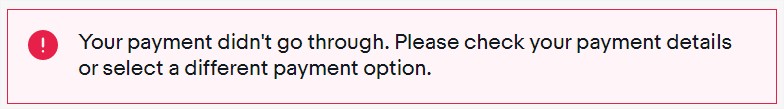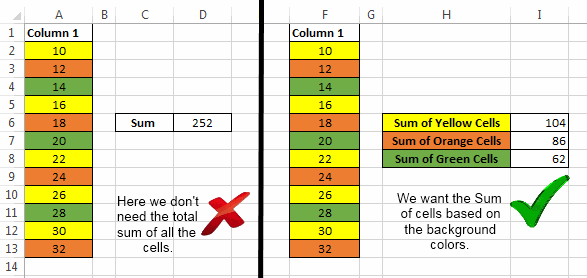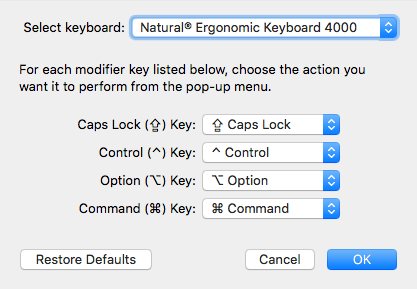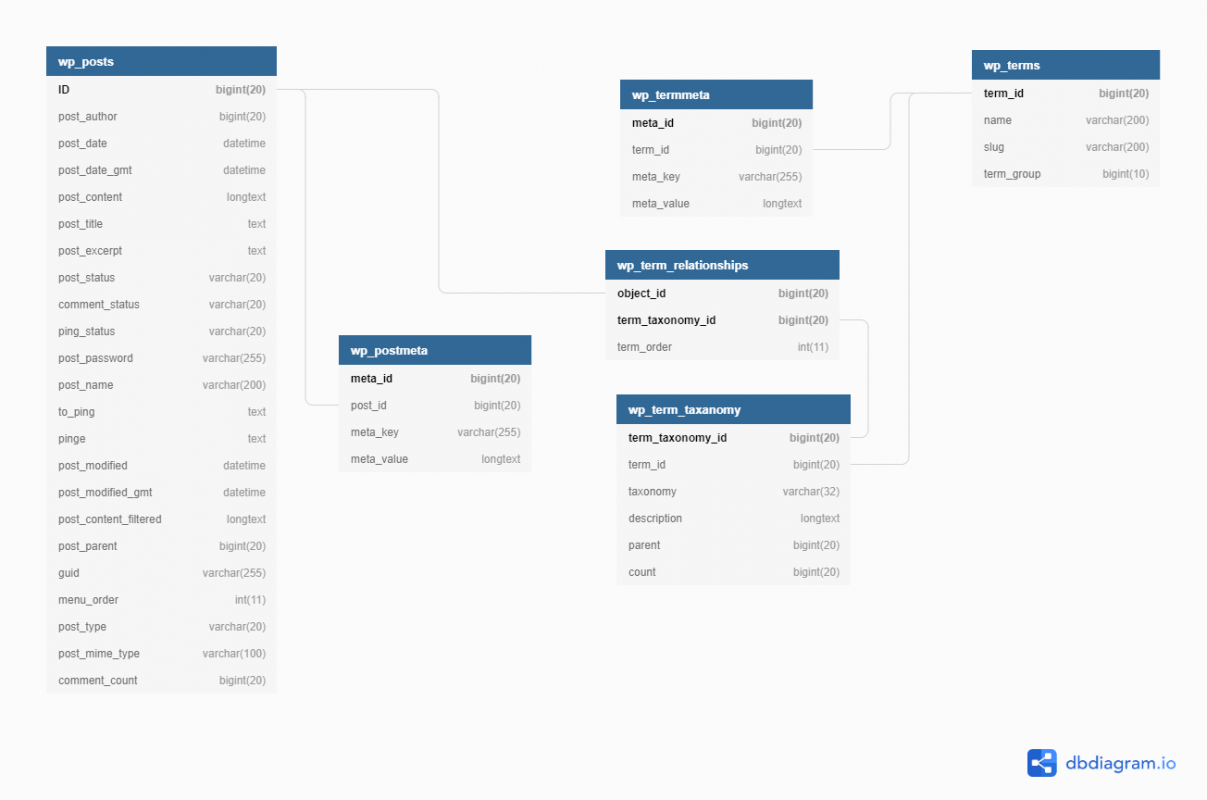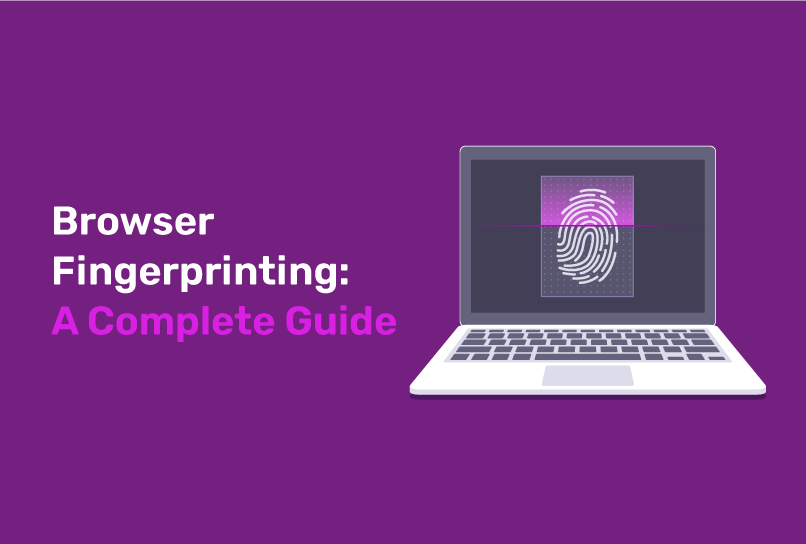Issue: + Bị từ chối thanh toán đơn hàng và thông báo “Please check your payment details or use a different payment option” hiện lên mặc dù tất cả các thông tin thanh toán đều chính xác (số thẻ, ngày, tên, cvv, billing add…). + Khi kiểm tra với ngân hàng thì các giao dịch […]
1. Prime và gift card có thể làm account bị đóng: Dropship bị nghiêm cấm khi sử dụng Amazon. Amazon phát hiện ra nhiều user làm dropship và tận dụng giftcard cùng với Prime membership. Vì vậy, từ 2019 trở đi, Amazon theo dõi chặt các buyer account với các hoạt động dưới đây: – […]
1. Bảng kết quả: Insert bảng kết quả qua sheet API 2. Nhập các thông số: Loading…
Các app/công ty track người dùng thông qua smartphone như thế nào? 1. Thông qua Advertising ID: Trên mỗi smartphone đều có ads ID (Ios: IDFA – identifier for advertisers , Android: AAID – Android Advertising ID). Các app có thể sử dụng mã nhận dạng này để theo dõi người dùng. – Mã nhận […]
Excel by default has no formula or feature to make a sum based on cell background color. Function SumByColor(CellColor As Range, rRange As Range)Dim cSum As DoubleDim ColIndex As IntegerColIndex = CellColor.Interior.ColorIndexFor Each cl In rRange If cl.Interior.ColorIndex = ColIndex Then cSum = WorksheetFunction.Sum(cl, cSum) End IfNext clSumByColor = cSumEnd Function How to use this […]
Background: – Shopee uses javascript to get data as json from server – Shopee server only provides data for request with “User-agent”, “X-Requested-With”, “Referer”. Requests without these will get empty result. Required tool: – Using devtool to find url of json – python to run js request. Ref: https://stackoverflow.com/questions/59557071/how-can-i-crawl-the-product-items-from-shopee-website
Macbook keyboard bị lỗi phím hoặc bộ gõ tiếng Việt mặc định bị lỗi: – Remove bộ cài tiếng Việt mặc định => cài Gotiengviet thay thế – bàn phím ngoài Logitech (external keyboard) bị switch giữa phím “command” và “option” so với bàn phím mặc định của Mac => swap hai phím này với […]
Products are located mainly in the following tables: wp_posts table with post_type like product (or product_variation), wp_postmeta table with post_id as relational index (the product ID). wp_wc_product_meta_lookup table with product_id as relational index (the post ID) | Allow fast queries on specific product data (since WooCommerce 3.7) wp_wc_order_product_lookuptable with product_id as relational index (the post ID) | Allow fast queries to retrieve products on orders (since WooCommerce 3.7) Product […]
1. Your browser fingerprint can reflect: the User agent header the Accept header the Connection header the Encoding header the Language header the list of plugins the platform the cookies preferences (allowed or not) the Do Not Track preferences (yes, no or not communicated) the timezone the screen resolution and its color depth => Javascript […]
SUM(INDIRECT(“‘”&B3&”‘!C5:C100”)) explanation: “‘” –> an apostrophe (red) between the quotes – to handle sheet names that contain space(s) & –> to concatenate B3 –> cell that contains the sheet name & –> to concatenate “‘!C5:C100” –> apostrophe; exclamation mark ! ; range Ref: https://www.mrexcel.com/board/threads/sum-with-sheet-names-as-a-variable-instead-of-manually-provided-text.1027982/