Yêu cầu:
– Đăng sản phẩm số lượng lớn lên Google My Business thay vì đăng từng sản phẩm khi vào Google My Bussiness act.
Chú ý: currently Google does not allow bulk upload to Google My Business
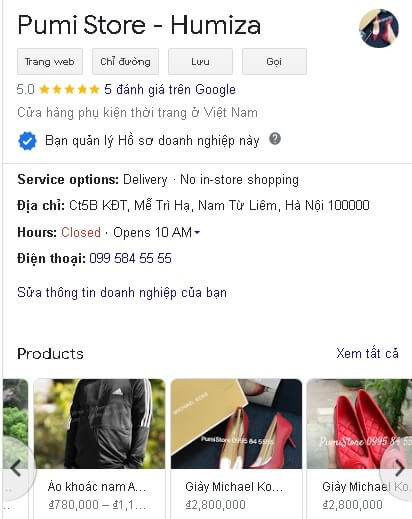
Giải pháp:
+ Tham gia vào chương trình “Local inventory onboarding guide” của Google Merchant => Kích hoạt “Free product Listings”
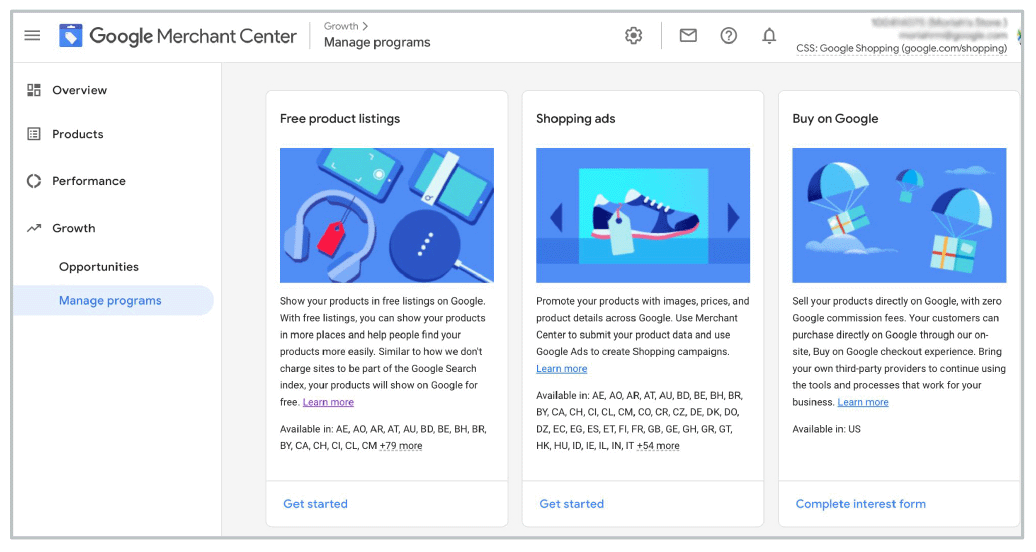
To show your local products on Google, you will need to link your Business Profiles to your Merchant Center account and select a business group (Ref: https://support.google.com/merchants/answer/10507043)
What is a Local Product Inventory Feed?
Local Product Inventory Feeds are a list of products in stock in each store. If you are looking for a way to bridge the research online purchase offline gap, setting up a local Inventory feed is what you are looking for. As stock and price can frequently change on a store-by-store basis, it is important to regularly update your inventory feed to remain current.
Read Google’s manual on loading and updating Local Product Inventory Feeds to do this correctly.
+ Để kích hoạt Google Surfaces, cần thực hiện các bước sau:
To activate Google Surfaces from your Merchant Center :
. Click on “Growth” in the left-hand menu of GMC.
. Choose “Manage Programs”.
. Select “Promote your products in-store for free”.
+ Để tham gia vào chương trình này, chúng ta cần link Google Merchant act với Business profile (theo hướng dẫn của “Local Inventory onboarding guide”).
+ Upload data feed theo hướng dẫn
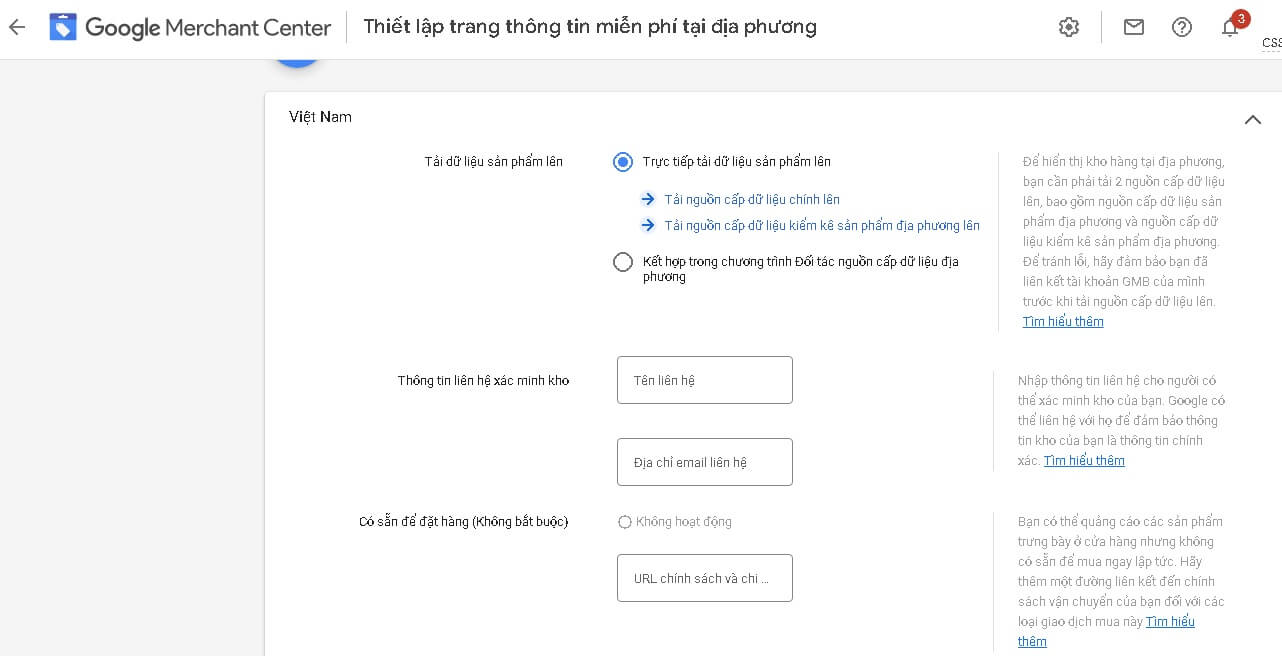
+ Yêu cầu Google xác minh kho/người quản lý kho/data kho địa phương => Đợi Google thực hiện quá trình xác minh kho hàng:
Ref: https://support.google.com/merchants/answer/7083859
. Google sẽ mất tối đa 7 ngày để xem xét nguồn cấp dữ liệu
. Sau đó Google sẽ gửi biểu mẫu để yêu cầu người quản lý xác minh 100 mặt hàng trong kho: người quản lý kho cần chụp ảnh các sản phẩm được yêu cầu (nhãn sản phẩm, thẻ ghi giá trên kệ…)
